Introduction
If you’ve ever tried to copy or paste text, links, or images in a work-related app and suddenly received the message — “Your organization’s data cannot be pasted here” — you’re not alone. This message can be confusing, especially if you’re working on a mobile device or switching between professional and personal apps.
This article describes what the error is, why it happens, and how you can correct it without breaking your organization’s data security rules.
What Is “Your Organization’s Data Cannot Be Pasted Here”?
This message most often shows up when your firm’s IT administrator has enforced data protection policies that do not allow copying and pasting of data between specific applications.
For instance:
If you attempt to copy text from Microsoft Outlook (work email) and paste it into WhatsApp or Notes, your device can prevent the action with this notification.
It’s not a bug or glitch — it’s your company’s Microsoft Intune or Mobile Device Management (MDM) system that prevents access to sensitive business information.
Why Organizations Use This Restriction
Contemporary businesses manage huge amounts of sensitive information — from customer data to business finances. To maintain confidentiality and avoid data breaches, businesses tend to have policies limiting the way employees can exchange or transfer information between platforms.
Typical scenarios include:
Data Protection: To prevent users from accidentally posting work content on personal apps.
Compliance: To comply with data privacy laws such as GDPR or HIPAA.
Security Control: To avoid copying corporate data into unauthorized apps by IT departments.
Device Management: To keep corporate data isolated from personal data on the same device.
These limitations apply to industries such as finance, healthcare, IT, education, and government agencies.
When the Error Typically Occurs
You might encounter this error in the following scenarios:
Copying text from Outlook, Teams, or SharePoint to a personal app.
Pasting a file or screenshot from a work directory into social media applications.
Trying to transfer data between managed and unmanaged apps on your device.
Working with Microsoft Office applications under a company account with particular data transfer policies.
Mostly it occurs on Android or iOS devices which have Microsoft Intune installed and set up.
How to Fix “Your Organization’s Data Cannot Be Pasted Here”
Here are a few solutions to repair or bypass this problem — subject to your location’s policy and access level.
1. Update the App
Outdated apps may impose unnecessary limitations. Update your Microsoft Office, Outlook, or Teams apps to the latest release.
2. Restart Your Device
You can restart to update device permissions and remove temporary bugs.
3. Check for Policy Sync
If your business utilizes Microsoft Intune, you might have to manually sync your device policies.
Go to:
Intune Company Portal → Settings → Sync
This keeps your device aligned with the most recent permissions established by IT.
4. Approved Apps Only
Double-check you’re pasting into an approved company app. For example, you could paste from Outlook to Teams, but not from Outlook to WhatsApp.
5. Reach Out to Your IT Department
If it continues, contact your organization’s IT administrator. They can change data transfer policies in Microsoft Endpoint Manager or verify if the limitation is intentional.
What Not to Do
❌ Don’t attempt to bypass data protection policies with third-party apps or copy-paste hacks — it might contravene company policy.
❌ Avoid storing work files on individual storage or cloud drives unless authorized.
❌ Don’t turn off your company’s MDM profile — it can lock you out of corporate apps altogether.
Can You Turn Off This Restriction?
Technically, only your company’s IT admin can turn off or change these settings. If you’re using your own phone for work (through BYOD – Bring Your Own Device policy), you can ask your IT department to check app permissions or permit safer transfer options.
But this limitation is there for a reason — to prevent confidential data from spilling by mistake.
Conclusion
The “Your organization’s data cannot be pasted here” message is not an error message but a security feature intended to guard corporate data.
It might feel frustrating, but it’s a necessary part of your company’s cybersecurity system.
By knowing what it’s for and doing the proper steps — like syncing policies, approved app usage, and talking to your IT staff — you’ll be able to work seamlessly while your organization’s data remains secure.











Leave a comment